Other People's Messy Data
(and how not to hate it!)
Hell is Other People's Data
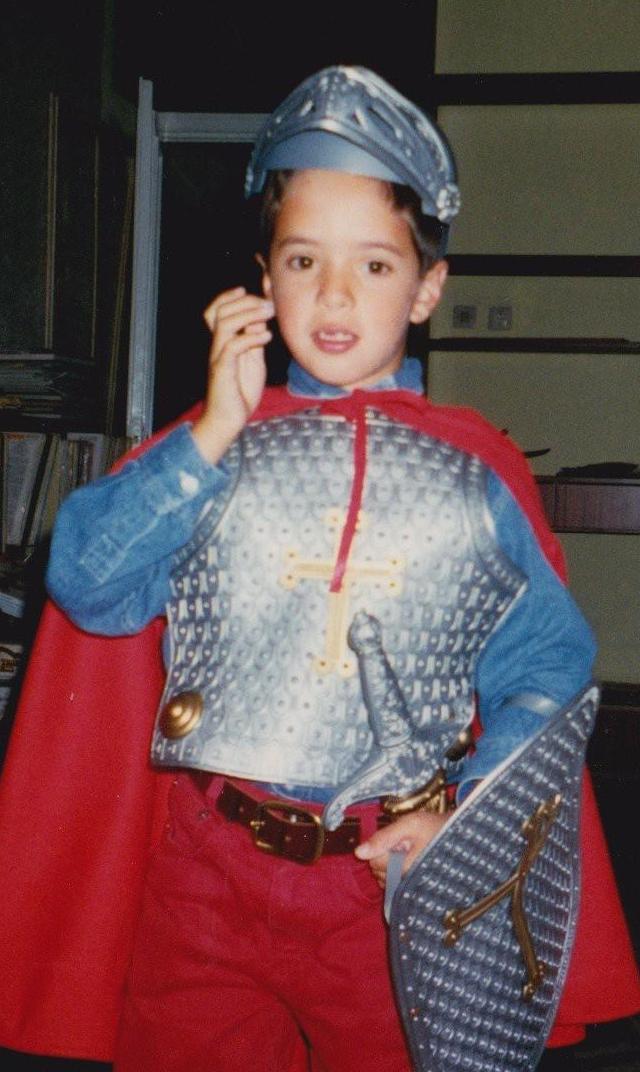
Mali Akmanalp
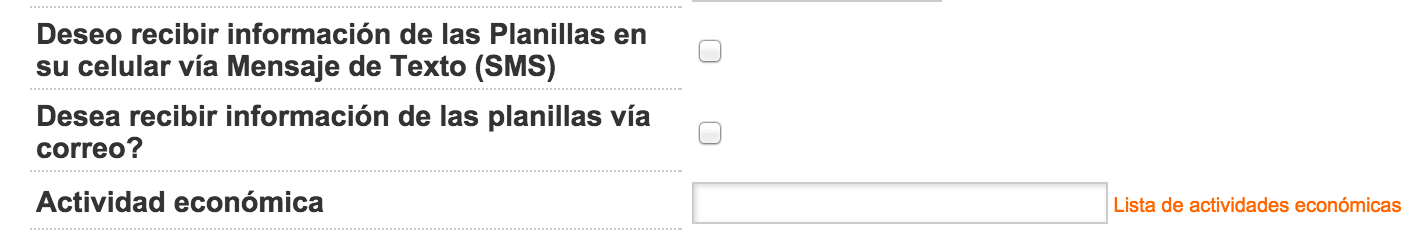
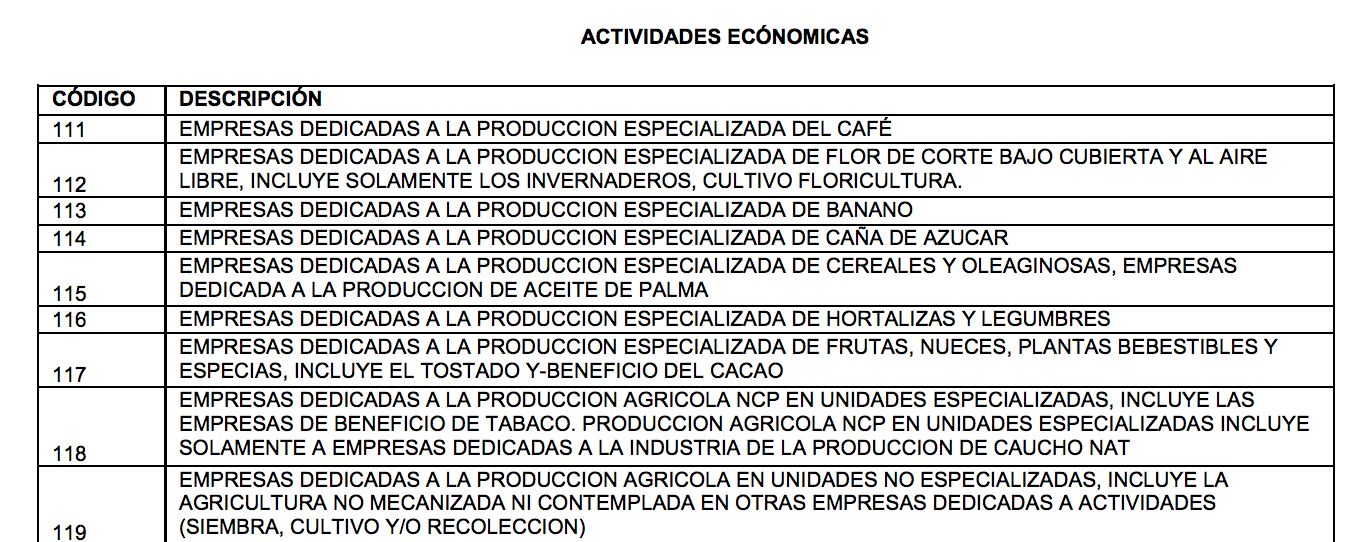

import pandas as pd
Pandas: fancy tables
... with numpy!!
... or: excel on crackMilitary surplus gear given to law enforcement
Reading Data In
In [1]: pd.read_<tab>
pd.read_clipboard pd.read_fwf pd.read_html pd.read_pickle
pd.read_sql_table pd.read_csv pd.read_gbq pd.read_json
pd.read_sql pd.read_stata pd.read_excel pd.read_hdf
pd.read_msgpack pd.read_sql_query pd.read_table
Unicode sandwich compliant
🍔🍔🍔
In [5]: pd.read_stata("state_names.dta")
Out[5]:
r r_name
0 1 Aguascalientes
...
14 15 México
15 16 Michoacán de Ocampo
In [6]: pd.read_stata("state_names.dta", encoding="utf-8")
Out[6]:
r r_name
0 1 Aguascalientes
...
14 15 México
15 16 Michoacán de Ocampo
>>> import chardet
>>> chardet.detect(rawdata)
{'encoding': 'EUC-JP', 'confidence': 0.99}
$ file boston_python_is_awesome.tsv
boston_python_is_awesome.tsv: UTF-8 Unicode English text
>>> from unidecode import unidecode
>>> print u'H\xeb\xe4vy M\xebt\xe4l'
Hëävy Mëtäl
>>> unidecode(u'H\xeb\xe4vy M\xebt\xe4l')
'Heavy Metal'
Taking a peek
In [89]: df = pd.read_excel("1033-program-foia-may-2014.xlsx")
In [24]: df.columns
Out[24]: Index([u'State', u'County', u'NSN', u'Item Name',
u'Quantity', u'UI', u'Acquisition Cost', u'Ship Date'],
dtype='object')
In [6]: df.describe()
Out[6]:
Quantity Acquisition Cost
count 73028.000000 73028.000000
mean 15.006792 7967.575490
std 384.623930 197293.243356
min 1.000000 0.000000
25% 1.000000 58.710000
50% 1.000000 200.000000
75% 5.000000 499.000000
max 91000.000000 18000000.000000
In [90]: df.info()
<class 'pandas.core.frame.DataFrame'>
Int64Index: 73028 entries, 0 to 73027
Data columns (total 8 columns):
State 73028 non-null object
County 73028 non-null object
NSN 72983 non-null object
Item Name 71732 non-null object
Quantity 73028 non-null int64
UI 73028 non-null object
Acquisition Cost 73028 non-null float64
Ship Date 73028 non-null object
dtypes: float64(1), int64(1), object(6)
Types are important!
In [32]: x = pd.read_csv(StringIO("a,b\n5,6.0\n,"))
In [33]: x
Out[33]:
a b
0 5 6
1 NaN NaN
In [34]: x.info()
<class 'pandas.core.frame.DataFrame'>
Int64Index: 2 entries, 0 to 1
Data columns (total 2 columns):
a 1 non-null float64
b 1 non-null float64
dtypes: float64(2)
memory usage: 48.0 bytes
Converting types
pd.read_csv(..., dtype={"column_1": int, "column_2": object})
# or
df.column = df.column.astype(int)
The Semantics of Types
Kinds of nothing
- No data available: None
- Nully values: "", 0
Identifiers
(Not numbers!)
- 617-555-1234
- 721-07-1426
- 01605
Categoricals
(Not strings!)
- red, green, blue, orange
- A, B, AB, 0
- noun, verb, adjective, adverb
Ordinals
(Also not strings!)
- low, medium, high
- ★, ★★, ★★★, ★★★★
- high school, undergrad, graduate
Dealing with missing data
Converting custom N/A values
pd.read_csv(..., na_values=["N/A", "Unknown"])
# or
df.replace("N/A", None)
Dropping nulls
Out[65]:
a b c d
0 1 2 NaN NaN
1 NaN 3 NaN NaN
2 4 5 NaN NaN
In [68]: df.dropna(axis=1)
Out[68]:
b
0 2
1 3
2 5
In [69]: df.dropna(axis=1, how="all")
Out[69]:
a b
0 1 2
1 NaN 3
2 4 5
In [86]: df.fillna(method="bfill")
Out[86]:
a b c d
0 1 2 NaN NaN
1 4 3 NaN NaN
2 4 5 NaN NaN
In [90]: df.interpolate()
Out[90]:
a b c d
0 1.0 2 NaN NaN
1 2.5 3 NaN NaN
2 4.0 5 NaN NaN
Playing with data
Selecting columns
In [50]: df.State
Out[50]:
0 AK
1 AK
2 AK
...
In [51]: df["Item Name"]
Out[51]:
0 RIFLE,5.56 MILLIMETER
1 RIFLE,5.56 MILLIMETER
2 RIFLE,5.56 MILLIMETER
3 RIFLE,5.56 MILLIMETER
4 RIFLE,5.56 MILLIMETER
...
Selecting multiple columns
In [54]: df[["State", "County"]]
Out[54]:
State County
0 AK ANCHORAGE
1 AK ANCHORAGE
2 AK ANCHORAGE
Indexing
In [57]: expensive_stuff = df["Acquisition Cost"] > 100000
Out[57]:
In [58]: expensive_stuff
Out[58]:
0 False
1 False
2 False
3 False
4 False
5 False
...
Queries
In [59]: df[expensive_stuff]
Out[59]:
State County NSN \
146 AK ANCHORAGE 2355-DS-COM-BTV2
515 AL BALDWIN 2320-01-047-8754
663 AL BLOUNT 2320-01-047-8754
674 AL BLOUNT 2320-01-230-0304
693 AL BLOUNT 2355-01-555-0908
...
In [60]: df[expensive_stuff].count()
Out[60]:
State 646
County 646
NSN 645
Item Name 641
...
What were the highest cost items?
In [38]: df.sort("Acquisition Cost", ascending=False)\
[["Item Name", "Acquisition Cost"]]
Out[38]:
Item Name Acquisition Cost
65754 AIRCRAFT, ROTARY WING 18000000
65753 AIRCRAFT, ROTARY WING 18000000
65760 AIRCRAFT, ROTARY WING 18000000
65759 AIRCRAFT, ROTARY WING 18000000
65758 AIRCRAFT, ROTARY WING 18000000
65757 AIRCRAFT, ROTARY WING 18000000
65756 AIRCRAFT, ROTARY WING 18000000
65755 AIRCRAFT, ROTARY WING 18000000
48074 AIRCRAFT, ROTARY WING 6500000
19524 AIRPLANE,CARGO-TRANSPORT 5340000
65678 AIRCRAFT, FIXED WING 4317067
2150 RADAR SURVEILLANCE CENTRAL 1526703
What were the largest quantities of items?
In [15]: df.sort("Quantity", ascending=False)\
[["Item Name", "Quantity", "UI"]]
Out[15]:
Item Name Quantity UI
52530 WIRE,ELECTRICAL 91000 Foot
36221 SCREW,CAP,SOCKET HEAD 43822 Each
52399 STRAP,TIEDOWN,ELECTRICAL COMPONENTS 6000 Each
52536 CABLE COAX 6000 FT
39189 RUBBER SHEET,SOLID 6000 Each
value_counts() is awesome
In [16]: df.UI.value_counts()
Out[16]:
Each 51581
EA 13370
Pair 1381
PR 1285
Unknown 982
Kit 732
Set 463
KT 441
SE 360
In [17]: df = df.replace({"UI":["EA", "EACH", "PR" ...]},
{"UI":["Each", "Each", "Pair" ...]})
In [18]: df = df.replace({"UI":"Unknown"}, {"UI":np.NaN})
In [22]: df.UI.value_counts()[20:]
Out[22]:
Assortment 10
GL 9
Can 8
OT 7
BD 7
...
JR 1
E4 1
Skein 1
UU 1
SP 1
Length: 54, dtype: int64
dontcare = df.UI.value_counts()[20:]
df = df[~df.UI.isin(dontcare.index)]
In [46]: df.sort("Quantity", ascending=False)\
....: [["Item Name", "Quantity", "UI"]]
Out[46]:
Item Name Quantity UI
52530 WIRE,ELECTRICAL 91000 Foot
36221 SCREW,CAP,SOCKET HEAD 43822 Each
52399 STRAP,TIEDOWN,ELECTRICAL COMPONENTS 6000 Each
52536 CABLE COAX 6000 Foot
Regexes and other string functions
>>> df.column[df.column.str.contains("(\d{4}-\d{2}-\d{2})")]
>>> df["Item Name"].str.lower()
Pivoting
In [1]: df
Out[1]:
date variable value
0 2000-01-03 STR 0.469112
1 2000-01-04 STR -0.282863
2 2000-01-05 STR -1.509059
3 2000-01-03 INT -1.135632
4 2000-01-04 INT 1.212112
5 2000-01-05 INT -0.173215
Pivoting
In [3]: df.pivot(index='date', columns='variable', values='value')
Out[3]:
variable STR INT DEX LUK
date
2000-01-03 0.469112 -1.135632 0.119209 -2.104569
2000-01-04 -0.282863 1.212112 -1.044236 -0.494929
2000-01-05 -1.509059 -0.173215 -0.861849 1.071804
Grouping
In [12]: df.groupby("State")[['Acquisition Cost']].sum()
Out[12]:
Acquisition Cost
State
AK 7.065548e+05
AL 1.173220e+08
AR 2.180638e+07
AZ 3.717375e+07
CA 9.219959e+07
CO 1.770129e+07
CT 7.920540e+06
DC 2.174148e+07
DE 1.248318e+07
FL 2.528014e+08
Transforming data with functions
In [128]: df4
Out[128]:
one three two
a -0.626544 NaN -0.351587
b -0.138894 -0.177289 1.136249
c 0.011617 0.462215 -0.448789
d NaN 1.124472 -1.101558
In [129]: f = lambda x: len(str(x))
In [130]: df4['one'].map(f)
Out[130]:
a 14
b 15
c 15
d 3
Name: one, dtype: int64
Merging Datasets
Bane of everyone's existence
- Make sure the types match
- Check dataframe size before and after
- Try with how=inner and how=outer
In [83]: ages
Out[83]:
age cats
0 1 simon
1 2 phoebe
2 3 norman
In [84]: weights
Out[84]:
cats weight
0 simon 1
1 norman 2
In [86]: pd.merge(ages, weights, left_on="cats", right_on="cats")
Out[86]:
age cats weight
0 1 simon 1
1 3 norman 2
In [88]: pd.merge(ages, weights, left_on="cats", right_on="cats",
how="outer")
Out[88]:
age cats weight
0 1 simon 1
1 2 phoebe NaN
2 3 norman 2
fuzzywuzzy and jellyfish
>>> from fuzzywuzzy import fuzz
>>> fuzz.ratio("this is a test", "this is a test!")
96
Graphs!
- ggplot
- bokeh
- seaborn
- matplotlib
- glue
PDFs suck!
Scaling up
Sometimes repeatability matters
- Build tools: Make, tup
- Data pipelines: OKFN Bubbles, Storm, Spark etc
- Wrangle data
- Run calculations on standardized data
- ???
- Profit!!!
Be conscious about what you load into memory
pd.read_csv(..., usecols=["blah"])
pd.read_csv(..., iterator=True, chunksize=100000)
Push things down into the pandas / numpy layer
Blaze
Pandas-y interface for querying large datasets
Takeaways
Use the proper types for things
Data has a tendency to be used in unanticipated ways
Documentation matters
Fix data before you need it fixed!
Data cleaning is a necessary evil
Thank you!
@makmanalp
Slides / follow:
@makmanalp